This content has been archived. It may no longer be relevant
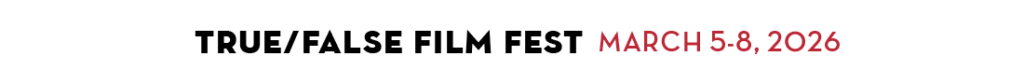
This page offers you all the tools to have a great virtual experience!
*NOTE* Per our weather plan, if an in-person film screening needs to be cancelled on account of weather, we will shift pass and ticketholders’ film access to our virtual platform. Instructions will go out to all ticketed patrons day-of, but we also strongly encourage everyone to sign up for an account on our virtual platform in advance of a potential weather cancellation! See “How do I create an account?” below to get started.
Frequently Asked Questions
GENERAL QUESTIONS
Start by creating an account or logging in to access films. If you are a T/F 2021 pass or ticketholder, we encourage you to create an account NOW even if you have not purchased a Teleported Fest pass!
Please note that you cannot purchase passes or tickets via our virtual platform. To purchase passes or tickets, please click here!
To watch a film, hover over the thumbnail and click “Rent,” or navigate to the film page and click the “Rent” button. Check the “I have a promo code” box and enter the code emailed to you by either the T/F Box Office or the Teleported Fest; then click “Apply” and then “Rent”. The film will be playable via the “Teleported Fest” list. Check our Teleported Fest page for more info, including watch windows.
You can use AirPlay via Google Chrome, Firefox, Safari, or Opera to watch on your Apple TV. You can also connect an HDMI cable from your laptop/desktop to TV.
Roku and FireStick are not supported. Mirroring is not supported. Chromebook is also not supported due to lacking the DRM support required. Chromecast is not supported from a Chrome web browser on PC and Mac computers.
For Hindsight series films, yes. Some Teleported films may be geoblocked in some territories.
No. If you are a part of an educational group looking to access Hindsight or Teleported Fest films for a class, please reach out to our Community Partnerships and Education team.
Yes. Hindsight films can be paused and resumed within 48 hours of pressing play. In general, Teleported Fest films can be paused and resumed, though films will automatically close at 9am the day after they open. Exceptions for Teleported Fest may apply – please see the Teleported Fest page for more info on watch windows.
Yes. We recommend viewing our free past T/F bumpers playlist, which you can access by signing in to your account. We encourage you to create an account even if you have not purchased a pass or ticket yet, especially if you are planning on attending the 2021 True/False Film Fest (virtually or in person)!
First, check the email you purchased tickets or passes with – it could be in your spam folder! If you still can’t find it, please contact us by emailing Teleported Fest at [email protected], or, if you’re not a Teleported Fest passholder, email the box office at [email protected], or calling us at 573-441-8504. PLEASE NOTE that codes for Teleported True/False and other T/F 2021 virtual content will be emailed out no earlier than Monday, May 3.
This is virtual but our Box Office team is still human. We’ll do our best to get your code out as quickly as possible. Please allow for 24 hours from purchase.
Wednesday: Delphine’s Prayers
The Two Faces of a Bamiléké Woman
Shorts: Cicada 69
Shorts: Coyote 77
Shorts: Stag 67
Shorts: Sturgeon 73
Thursday: No Kings
Friday: Songs that Flood the River
Saturday: From the Wild Sea
This Rain Will Never Stop
Sunday: The Grocer’s Son, the Mayor, the Village and the World
Shorts programs and the True Vision retrospective selection, The Two Faces of a Bamiléké Woman, are available the entire five days starting May 5 starting at 9am (CDT). Weekday new features launch for an initial 24-hour window from 9am to 9am (CDT) on the day they open and will be available for a second window on Saturday and Sunday from 9am to 2am. Saturday’s new features will open at 9am on Saturday and remain available for the remainder of the weekend hours; Sunday’s new feature will open at 9am on Sunday and remain available through 9am on Monday.
CREATING & MANAGING YOUR ACCOUNT
In the top-right corner of the Hindsight / Teleported Fest website, click “Create Account” and follow the onscreen prompts. You can review or update your account again by clicking your name and selecting “My Account” from the drop-down menu. We also have a handy How-To video below!
In the top-right corner of the Hindsight / Teleported Fest website, click “Sign In” and follow the onscreen prompts. You can review or update your account again by clicking your name and selecting “My Account” from the drop-down menu.
No. You will be required to create a new account to access our virtual platform. We recommend using the email address associated with your True/False Account (if you have one) to access Hindsight and/or Teleported. Click “Create Account” and follow the onscreen prompts.
In the top-right corner of any page, click your name and select “My Account” from the drop-down menu. Next to your current password, you have the option to change it. If you have forgotten your password and need to reset it, click “Sign In” and then “Forgotten Your Password?” You will be emailed a link to reset your password.
First, check the email you purchased tickets or passes with – it could be in your spam folder! If you still can’t find it, please contact us by emailing Teleported Fest at [email protected], or, if you’re not a Teleported Fest passholder, email the box office at [email protected], or calling us at 573-441-8504. PLEASE NOTE that codes for Teleported True/False and other T/F 2021 virtual content will be emailed out no earlier than Monday, May 3.
TECHNICAL REQUIREMENTS
You can watch on PCs running Windows 7+ and Intel-based Macs running macOS 10.12+. You will need a broadband or fiber internet connection––dial-up will not work. Standard quality for playback requires at least 8 Mbps. We recommend that you test your speed via https://www.speedtest.net/ to ensure your internet service meets the minimum. You’ll find a complete list of requirements below.
Windows 7, Windows 8.1 or Windows 10, using Microsoft Edge, Internet Explorer 11, Google Chrome, Firefox, or Opera. We recommend using the latest version of your browser as earlier versions may not be supported.
MacOS 10.12 or later on Safari, Google Chrome, Firefox, or Opera. We recommend using the latest version of your browser as earlier versions may not be supported.
Yes, you can watch content using Safari and this requires iOS 11.2 or later. We recommend using the latest version of your browser as earlier versions may not be supported.
Yes, you can watch content using Chrome and this requires Android 6.0 or later. We recommend using the latest version of your browser as earlier versions may not be supported.
TROUBLESHOOTING & HELP
You cannot purchase individual tickets or passes via our virtual site. To purchase an individual ticket or pass, please go here.
First, check the email you purchased tickets or passes with – it could be in your spam folder! If you still can’t find it, please contact us by emailing Teleported Fest at [email protected], or, if you’re not a Teleported Fest passholder, email the box office at [email protected], or calling us at 573-441-8504. PLEASE NOTE that codes for Teleported True/False and other T/F 2021 virtual content will be emailed out no earlier than Monday, May 3.
For the Hindsight series, you can use AirPlay via Safari to watch on your Apple TV. You can also connect an HDMI cable from your laptop/desktop to TV.
For Teleported Fest, we will also have an Apple TV app available; more info will be available closer to the Fest!
Roku and FireStick are not supported. Mirroring is not supported. Chromecast is not supported from a Chrome web browser on PC and Mac computers.
It may be that you’re using a VPN (Virtual Private Network), which masks your IP address. Sometimes VPNs make it appear as though you are in another country. All of our films are geo-blocked so that they are only available to IP addresses in the U.S., so you’ll need to turn off or modify your VPN before proceeding.
Check your minimum system requirements in the Technical Requirements section above. We recommend that you update to the latest version of your browser. We use adaptive bitrate streaming, which means the streaming quality will automatically adjust based on your internet speed. For high-definition (HD) streaming we recommend VDSL, cable, or fiber connections as we cannot guarantee consistent HD streaming on ADSL.
Please ensure your system meets the minimum requirements. As an anti-piracy initiative, our Virtual Cinema platform will not work if you have a video sharing program open. Please make sure you have completely closed down all applications that have the ability to record your screen. This includes but is not limited to Zoom, Google Hangouts, Facetime, or any other screen recording programs. If you were hoping to join a friend virtually to watch a film together, please ensure that neither of you are using one of the above devices from the same device you are streaming your film from.
- Confirm that you are not on a VPN (Virtual Private Network). Our content protection protocol does not allow VPN access.
- Are you logged into the correct account? Please check your login status at the upper right-hand corner of the virtual True/False window. If you are logged in, you will see a circle with the initials of the account holder.
- Try clearing your browser’s cache and restarting it. Please also make sure you are using the latest, up to date version of a supported browser (listed above).
- Disable any ad-blocking software, browser extensions and/or plugins + add ons as some of these are known to interfere with website functionality. Once done, close and reopen your browser and try visiting our website again.
- If you are plugged into your TV via HDMI connection, try unplugging and replugging in the HDMI cable.
- Restart your wireless router or modem. Power it off, then wait 20 seconds and turn back on.
- Make sure you have a fast and stable internet connection. Standard quality for playback requires at least 8 Mbps. Use this speed test to check your connection quality.
- If you are using AirPlay, try connecting from an iPhone or iPad rather than a laptop.
- Restart your computer or device, and TV.
- Reboot your internet modem and/or wireless router.
- Log out of your Hindsight or Teleported Fest account and then log back in.
Yes! You can give us a call at 573-441-8504, or email us at [email protected].
ACCESSIBILITY
If a film is available with closed-captioning, this is noted below the description on the film page.
You can enable closed-captioning or descriptive sound by clicking on the “CC” button in the lower-right corner of the player and enabling captions.
