
RESERVATIONS
For a full and rich True/False experience, we encourage you to buy a weekend pass. The primary benefit of buying a pass is that it enables you to reserve screening tickets before the Fest when the most options are available. Reserving tickets with your pass is the best way to make the most of that pass. Each pass level has a specific time when their ticket reservation window opens—we strongly encourage passholders to note that time and date, and be ready to select your schedule as soon as your window opens. Detailed instructions about this process will be emailed to all passholders prior to ticket reservations.
Schedule
2026 Ticket Reservation Schedule
All pass levels open at 6pm central time
Sunday, Feb 15: Super Circle reservations
Tuesday, Feb 17: Silver Circle reservations
Wednesday, Feb 18: Center reservations & Stay Up Late (concerts/events only) reservations
Friday, Feb 20: Spring reservations
Saturday, Feb 21: Classic (film only) reservations
Individual screening tickets will go on sale:
Pass Pick-Up
Wednesday, Mar 4, 12pm–8pm: Pass pickup only
Thursday, Mar 5, 9am–10pm: General ticket sales & passholder pickup
Friday, Mar 6, 9am–8pm: General ticket sales & passholder pickup
Saturday, Mar 7, 9am–8pm: General ticket sales & passholder pickup
Sunday, Mar 8, 9am–5pm: General ticket sales & passholder pickup
Planning Your Weekend Calendar
One of the great things about our ticketing system is that you can (and should!) plan out your schedule online in advance of ticket reservations opening. Browse through all the ticketed films, concerts, and events; save individual items to MY CALENDAR (we recommend saving both first choices and back ups); and edit as you like any time between the schedule grid going live and when your pass level opens for reservations.
Be sure to do this first step before your reservation window opens to streamline the process of booking!
PLEASE NOTE: If you purchased a pair, trio or quartet of any pass type, you will be able to reserve tickets for that pair, trio, or quartet of passes at the same time. If you purchased a single pass, you will only be able to reserve tickets for one pass at a time. If you are managing a group of friends or family with more than one pass, you may each want to log-in with your own member numbers and reserve at the same time. If you are reserving for a friend who cannot log-in at the same time, you’ll repeat the process below using first one, and then the other of your member numbers.
Making Your Reservations
All pass levels open at 6pm central time
Sunday, Feb 15: Super Circle reservations
Tuesday, Feb 17: Silver Circle reservations
Wednesday, Feb 18: Center reservations & Stay Up Late (concerts/events only) reservations
Friday, Feb 20: Spring reservations
Saturday, Feb 21: Classic (film only) reservations
The step-by-step guide below will show you what to expect. We also have how-to videos (scroll down)!
1. Log-in. Head on over to the ticketing page and click the option to enter your Member Number. If you purchased a pass for yourself or your group, you already have an account. You can login with your last name and Member Number. (passholders will be sent an instructions email that will include your member number!).
*As a friendly reminder: passes with DIFFERENT member numbers are not linked passes.
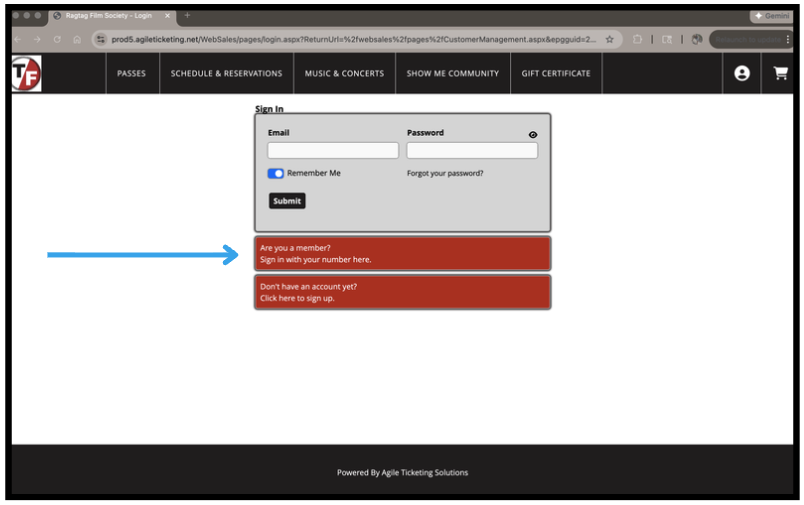
Note: each pass has a different Member Number. (For the Fest veterans out there, it’s similar to your purchase code.) Have a pair, trio, or quartet pass? You’ll only have one member number, but can make reservations for the number of linked passes you have. To log-in, enter your member number and last name.
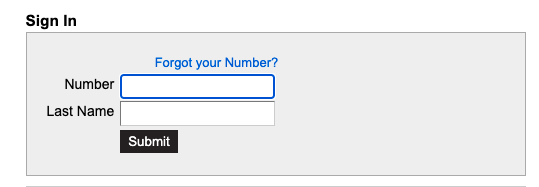
2. Once you login, select Schedule & Reservations among the options at the top.
You’ll see the calendar of events, starting with Thursday, March 5th (you can toggle between each day by selecting the date above the grid). You can save a film/concert/event to MY CALENDAR with the calendar icon at the bottom left of the event’s box. Selecting it puts a heart on the calendar box.
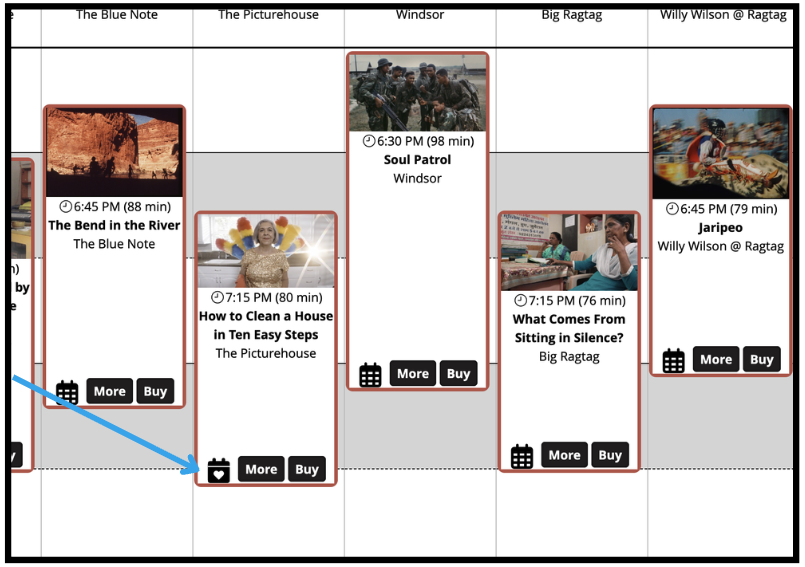
3. Once you’ve made all of your selections, you can click on your initial in the top right corner of your screen, then select MY CALENDAR. This view will show you all your saved events! When it is time for reservations, you’ll likely want to bypass the full schedule grid and go directly to your saved list.
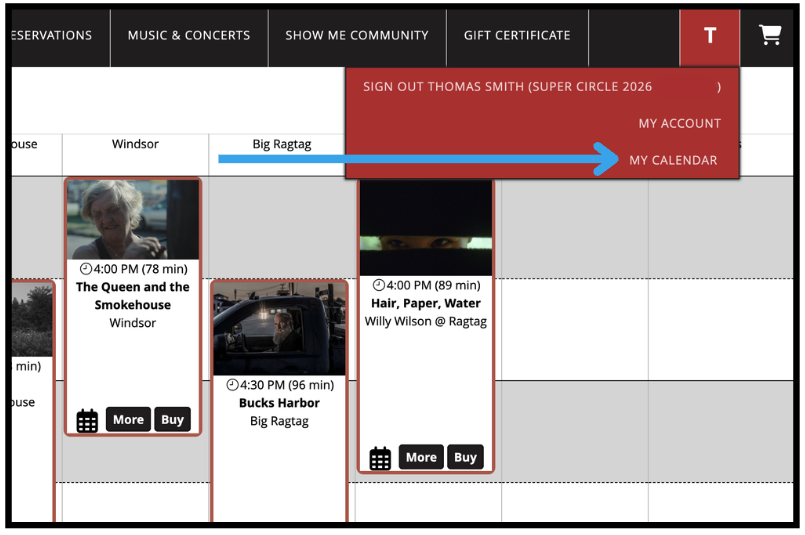
4. When you’re ready to reserve, click BUY TICKETS under each film on your list that you’d like to book. If your selection has gone NRT (no reserve tickets), this button will not be available. Move on to a backup choice!
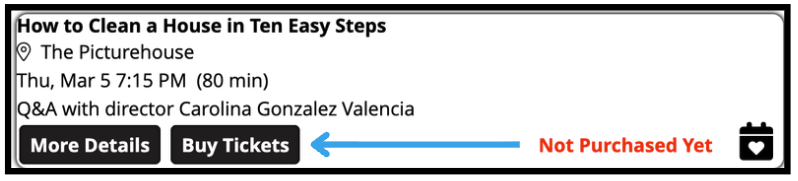
In the box that pops up, select 1 as the quantity, and hit “add”.
As soon as you add this ticket to your cart, that ticket is HELD temporarily for you until you check out (25 minutes).
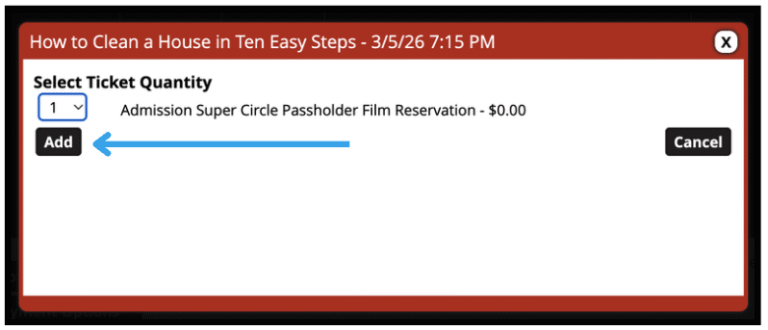
NOTE: If your selection shows NRT instead of Buy Tickets, it means there are No Reservable Tickets left for this showing. Move on to a backup choice!
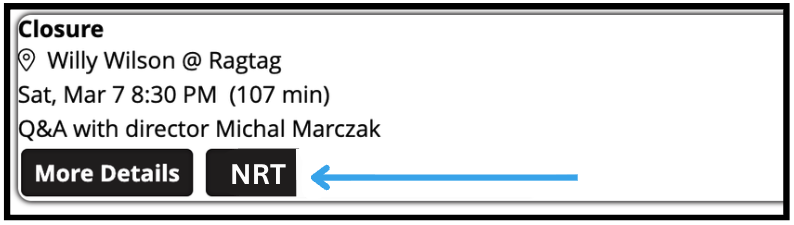
5. Select Return To List to continue reserving tickets, and once you have reserved all of your tickets select Proceed To Checkout.
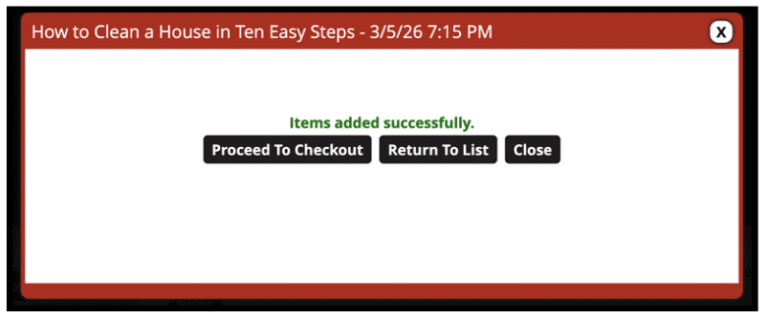
6. This will give you the opportunity to confirm all of your ticket reservations. If it looks correct, click Checkout at the bottom left of the screen:
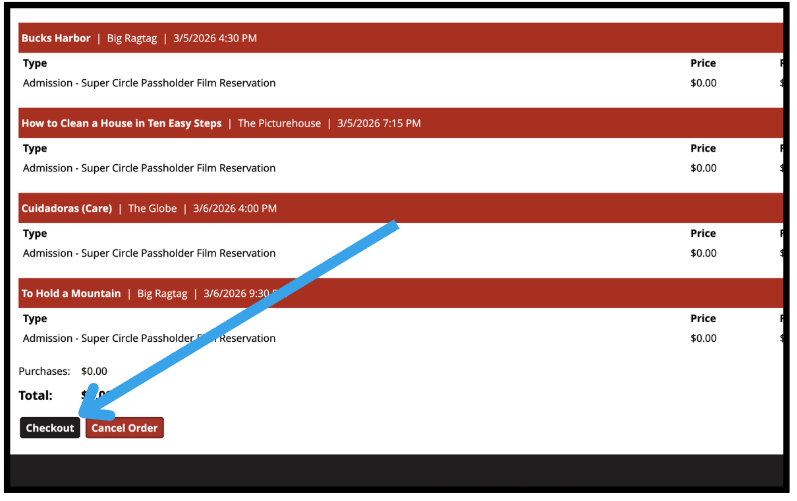
7. You can return to My Calendar anytime to see an overview of your reservations.
If you have a ticket reserved for a showing, you will see green text next to that showing and a check mark on the calendar image. You’ll also see a check mark on that showing when you view the full schedule.

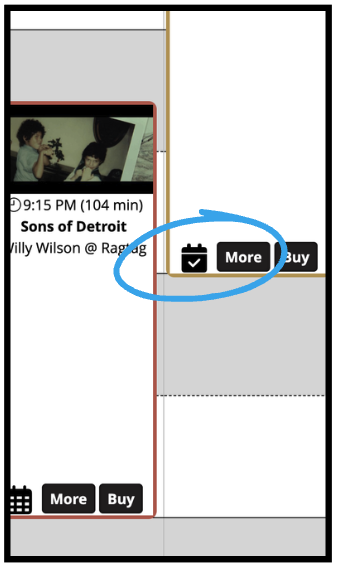
After purchasing, you’ll have an option to print your tickets or download them digitally (e.g. Apple wallet). You’re welcome to do either, but neither is necessary – your pass will have a QR code that contains all of your reserved tickets and will be scanned at each venue for admission to ticketed events. If you change your mind and edit your selections, this is reflected automatically and stored in your pass’s barcode.
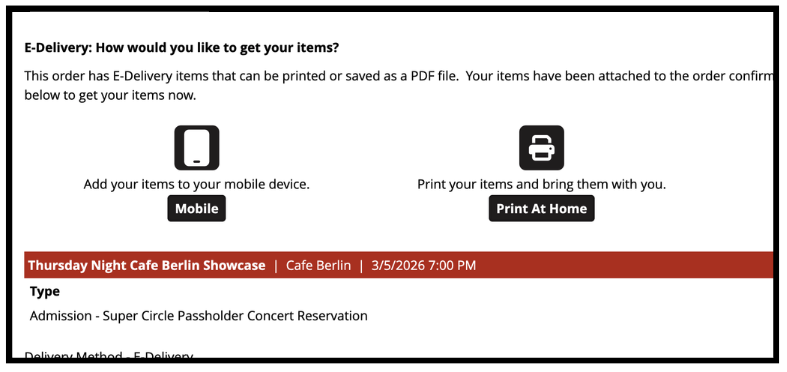
You can return to your account at any time between making initial reservations and one hour prior to an event start to release something you no longer plan to attend and book an alternative choice – while tickets remain! Your booked selections can always be referenced later by logging in and going to MY CALENDAR.
Questions? Email us at [email protected]
How-To Videos
INSTRUCTIONS FOR A SINGLE PASS
INSTRUCTIONS FOR LINKED PASSES
Returning Tickets
If you would like to change a ticket reservation, you can do this at any time.
All you need to do is login into the ticketing system using your member ID and password.
On your account page, select “Return Tickets” and release the reservation you no longer want. Next, go to the schedule and reservations page and “Buy” the film you want.
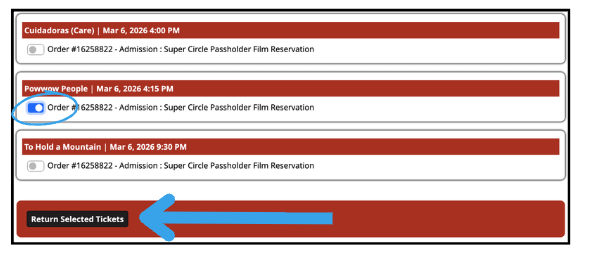
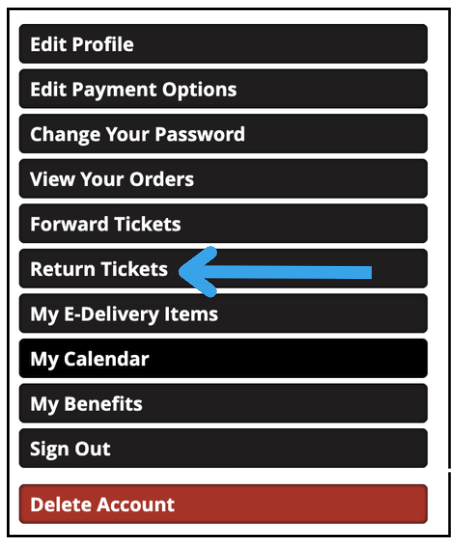
Linked Passes
If you purchased a pair, trio, or quartet pass (linked passes), of any type, you will be able to reserve tickets for that group of linked passes at the same time — and you will only receive ONE member number for those passes (as a friendly reminder, if you have a different member number than your friend, you do NOT have linked passes). You can also select different films for any linked passes. If you purchased a single pass, you will only be able to reserve tickets for one pass at a time.
If you are managing a group of friends or family with more than one pass (that are NOT linked), you may each want to login with your own member numbers and reserve at the same time. If you are reserving for a friend who cannot login at the same time, you’ll repeat the process above using first one, and then the other of your member numbers.
Box Office Presented by MU Health Care

